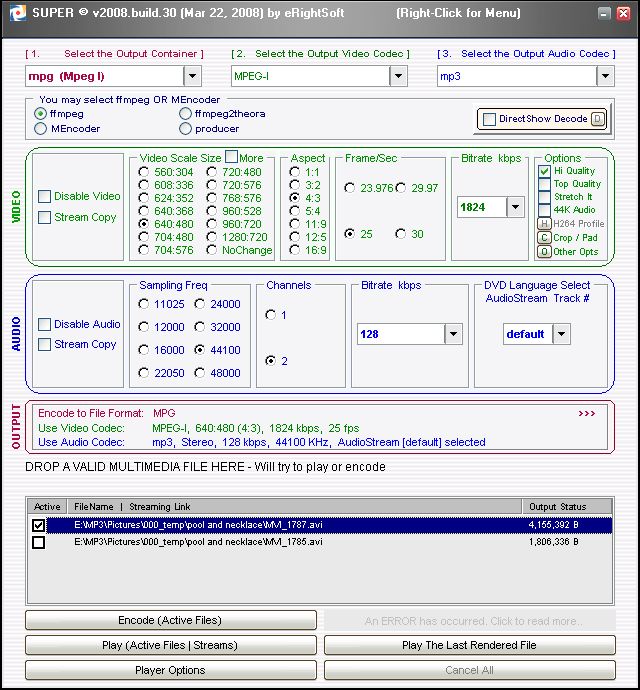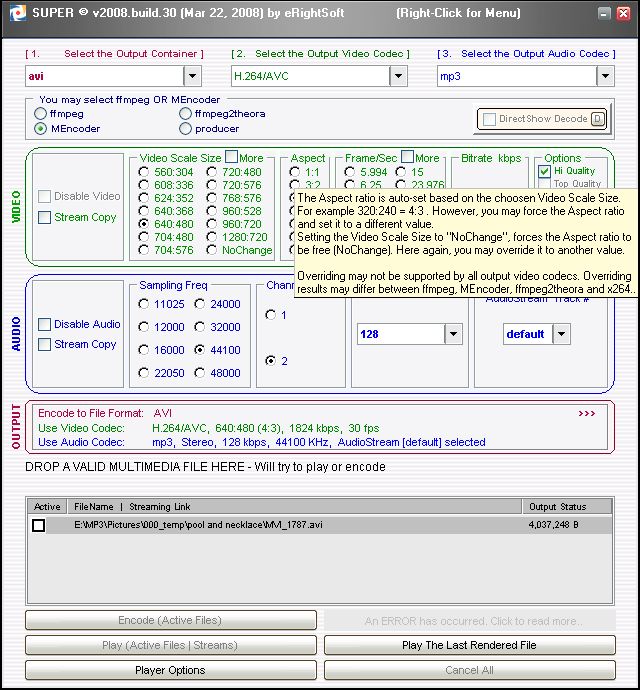Dealing with video has been pissing me off. Its humungous and will soon eat up my server space, and it gets doubled every week with my backups. So I decided to start using a service to host them. Downside is I don’t feel like all my content is safely tucked in one place. A long time ago I lost the only online working version of a program I had written for Ultimate called Ultistats because the free web hosting site eventually went away or i forgot my password or who the fuck knows it vanished and i am pissed. anyway…YouTube is not going anywhere, and now I have my content backed up locally anyway. But it still does add a complication to things. 
So i needed to try a few services, and a few different encoding mechanisms. Here is the same file on YouTube, Vimeo and hosted locally. The local one is best, followed by Vimeo. Vimeo has a ~15-60 minute delay from upload until your video is ready, and their UI is not intuitive, but so far those are not a big deal to me.
YouTube
Vimeo
local mpg
NOT HERE
I next tried a few different encoding mechanisms, but its all guess work cause I don’t really know what I am trying to do. I followed these instructions for Vimeo’s notion of “basic quality”. I used a free encoding program Super , along with some codecs bundled into a program called ffdshow that looks like open source. Testing with MPG and AVI, the size and quality was about the same. The camera takes avis at a native rate of 15000 kps, and dropping it down to 1800 kps saw a roughly linear reduction in size of 8:1.
and finally, something in WordPress 2.5 is not reading my php.ini file accurately and is thus fubarring a large upload. grrrrrrrrrrrrrr. piece of shit piece of shit. 
Addendum:
Vimeo lets you select from some random thumbnails or upload your own for its frozen screen. Also in the embedding options, you can remove title and credits to make it look cleaner. blip.tv supports all sorts of formats, but seems slow.
this site: http://www.videohelp.com has lots good articles on a wide range of topics.
http://forum.videohelp.com/images/guides/p1608146/basicsuperguide.pdf was great for understanding SUPER, including how to analyze your original and configure correctly for H.264 – use avi container, mp3 output. See screenshot updated above for avi. Seems the holy grail is high quality at max compression for your output, and H.264 supposedly offers that. A quick test showed a small size reduction from MPG but much better quality.
If I ever start making vids and not just encodingposting, a good tool like QuickTime Pro is for sure the way to go for $30.
and…WordPress 2.5 eats my code for hr’s – don’t make me say it…piece of shit piece of shit.